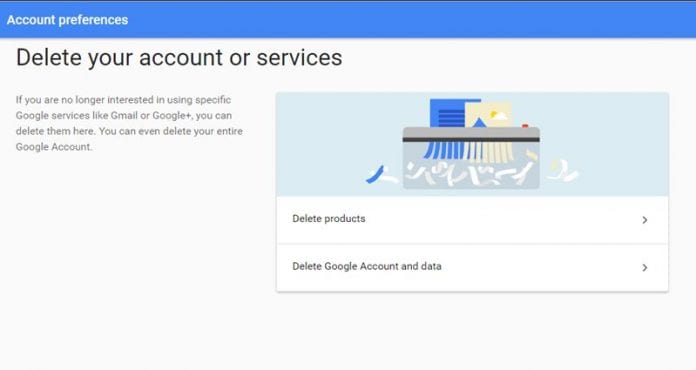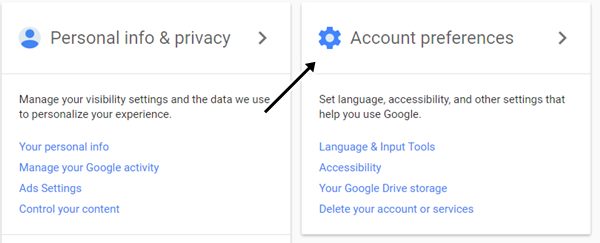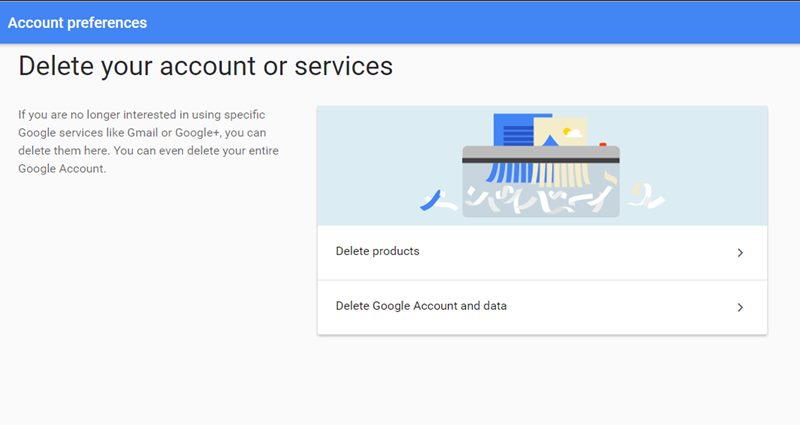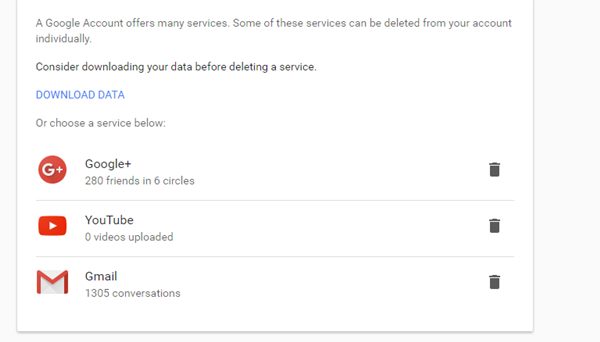It is extremely easy to make the Google Account; fill in the requested credentials and carry on to make your account successfully. By making the Google Account, you not only get the one service inside your account, but rather than it, you get YouTube, and Gmail, all attached to that same account and of, which could be accessed directly by using the same account login details. By this, Google had tried to make the users get stuck to their other services too while using one of their favorites, but the hard truth is that most of the users never visit their Google attached services like YouTube and Gmail, or some of them could use few of these. Now, if you are also one who has never used the Youtube or Gmail services of your Google account, then it would be better for you to delete these services or remove these from your Google Account to get the service-focused account. If you wish to do so, then Google has provided the option for that too; if you do not know about that, then don’t worry because we have described the method in this article through which users could easily remove YouTube or Gmail from their Google account in one go. Read the article to know about that method and then apply it yourself. Also Read: How to Create a Collage, Animation, or Movie with Google Photos on Android
Delete Youtube, and Gmail from Your Google Account in a Single Step
The method is simple and easy, and you need to follow some simple steps discussed below. Also Read: How To Download Modded Games Directly On Your Android Device
In this first step, log in to your Google Account by filling in your credentials. Note that you select the account for which you decide to delete the Google services.
After logging in to your account, head to Google’s “My Account” web page. This could be done easily through the options available inside your account. Once you have reached the My Account web page, click on the Account Preferences option.
On the Account Preferences page, you need to scroll down until you find the option “Delete your account or services.” Click on it, and then select the Delete products option on the further page. This would either not be difficult for you to look for the options as all these are placed nicely on the web pages.
You would then be asked to fill up your Google Account password, and after filling that up, you would see all the attached services or Google Products on the next page. You will notice that all the listed services or Google products have the delete icon in front of them, which could be used to delete that particular service.
click on the delete icon placed in front of the product or the service that you wish to remove or delete from your Google Account and then follow the simple execution steps afterward that would be all related to the deletion request of your products. Also Read: How To Unblock Youtube (Updated) And this was all about the method through which you could easily get Youtube, Gmail, and the services removed from your Google Account, and hence you won’t be able to use these services under that account, but only the ones that you use actually would remain out there. Through this method, you won’t have to wait long to remove these services, but all that would be done in just one go. Now you use this method if you wish to remove any of these services from your Google Account!