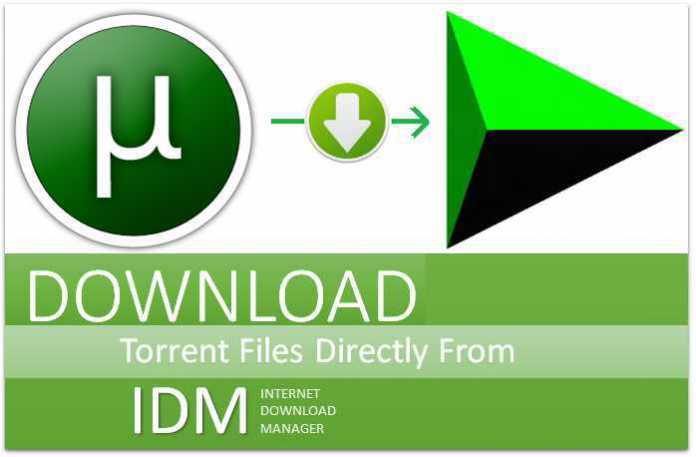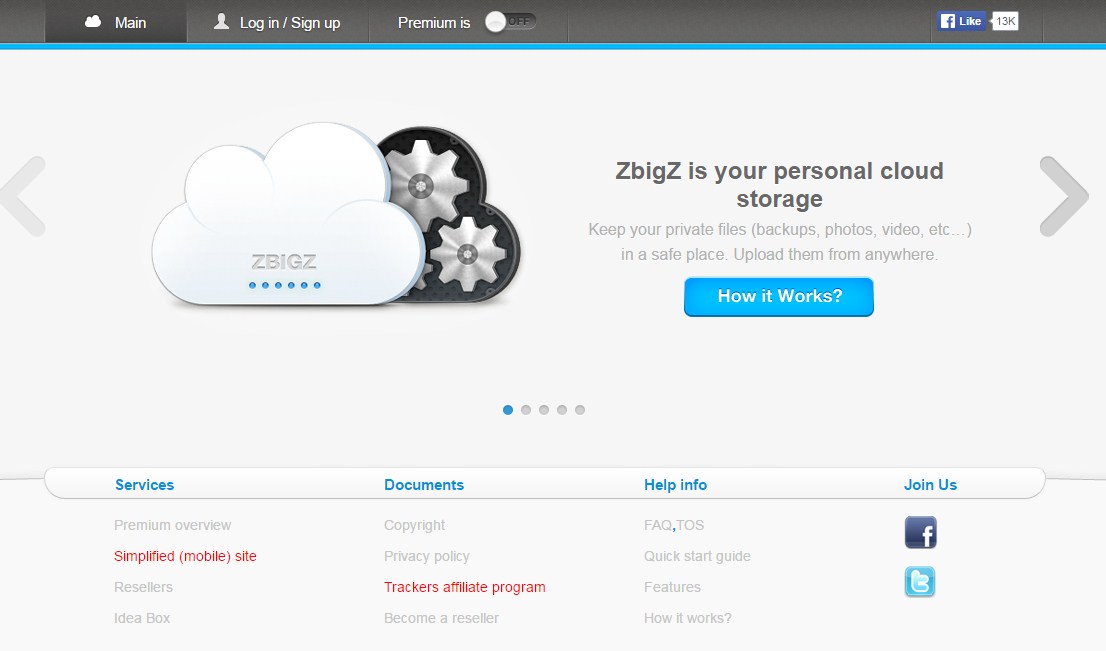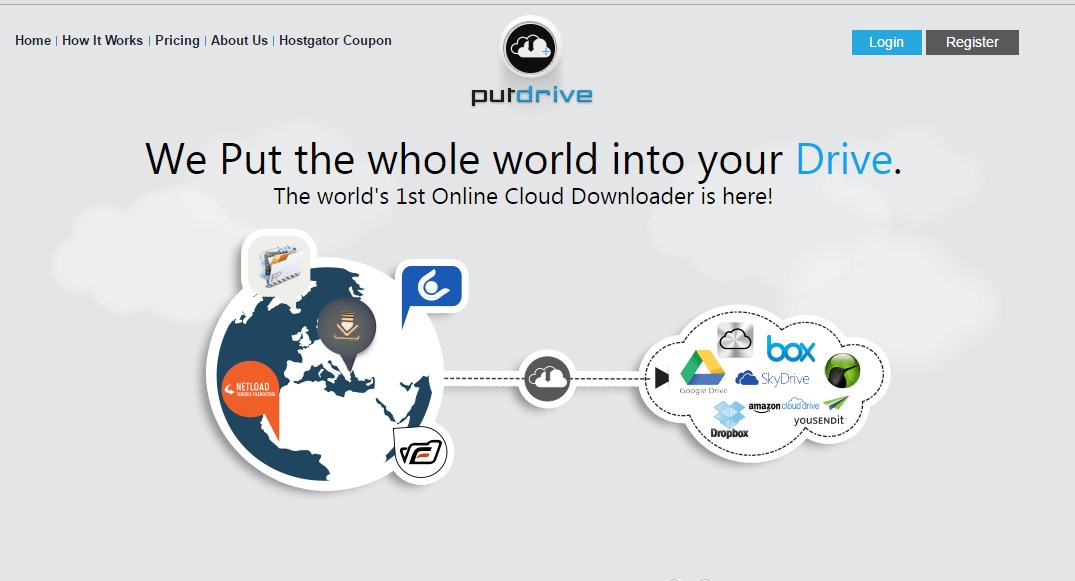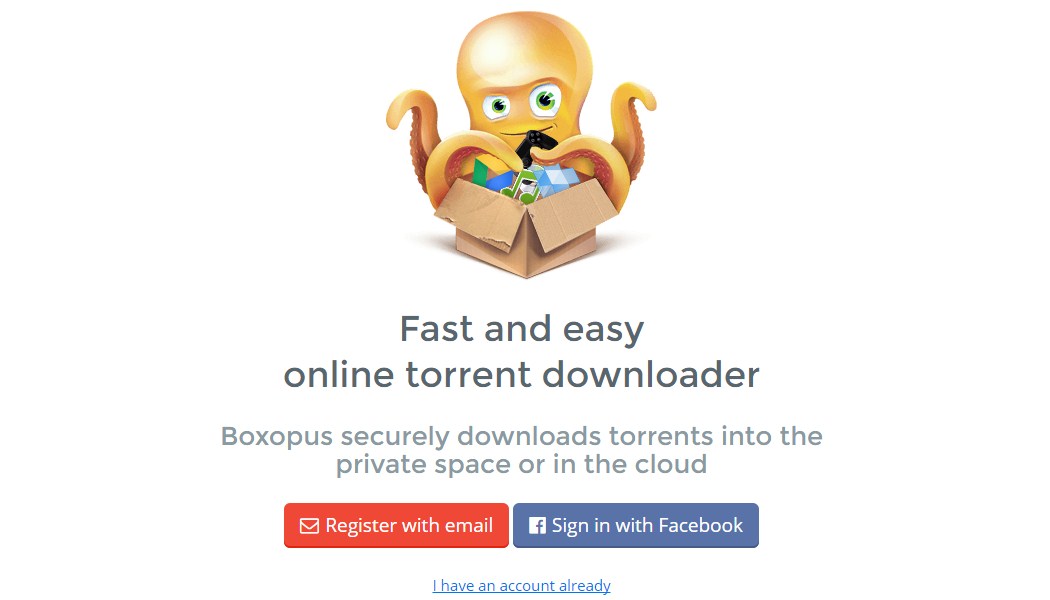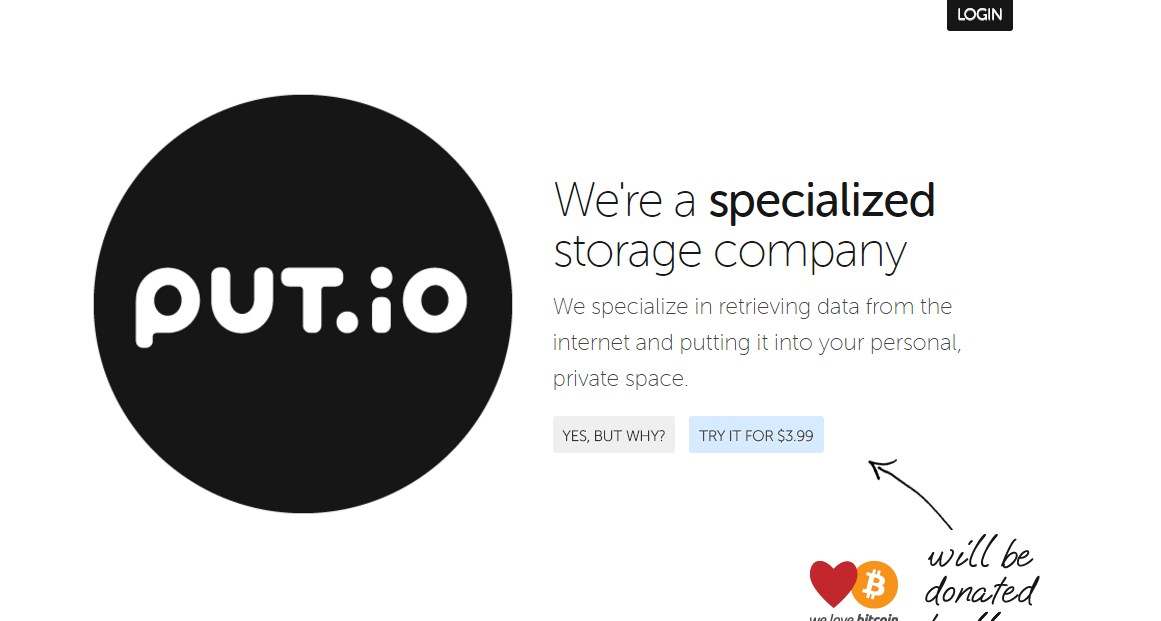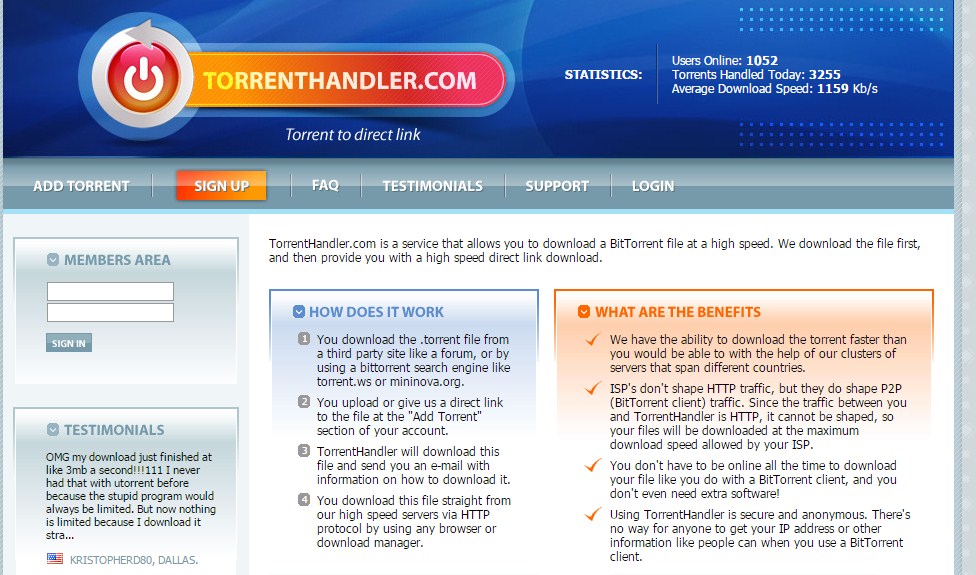So, today I’m going to tell you how to download torrent files with IDM. Yes, this is possible. You can easily download torrent files with IDM or any other downloading client. This becomes reasonable due to the help of cloud computing. So, I’m going to tell you the best cloud site which lets you download torrent files through IDM.
How to Download Torrent Files Using IDM
Advantages:
Fast downloading speed. No need for a torrent client. No need to worry about torrent health. Save files directly to your Dropbox or Google drive.
1. ZbigZ
ZbigZ is one of the most popular sites for downloading torrent files without torrents. It is a very simple site for downloading your torrent files with IDM. ZbigZ provides free and premium membership also. Free membership allows you to download up to 8 GB. For downloading torrent files using ZbigZ, simply follow the steps:
2. PutDrive
This one is the latest and fastest site for downloading torrent files. It is best because it is faster, safe, and lets you download it anonymously. It also provides downloading files from 85 hosts with super fast speed, but you have to switch to the premium account. In the free account, you will get a download of up to 10 GB. You can download your torrent files by creating an account in Putdrive. This site also works the same as above. GO to putdrive to start downloading your torrent files with IDM.
3. Boxopus
Boxopus also allows you to download torrent files not only through IDM but also allows you to download files to your Dropbox. This also works similarly to ZbigZ; you have to upload a .torrent file or provide the magnet link of a torrent file. GO to boxopus to start downloading your torrent files with IDM.
4. Put.io
This is an awesome site for downloading torrent files directly from IDM. But it does not provide any free account. The Bandwidth provided for Premium users is nearly up to 1TB. GO to put.io to start downloading your torrent files with IDM.
5. Pcloud
This is also another cloud site for downloading your torrent file with IDM. It provides many features. It also had free and premium accounts. The free account provides 10 GB of bandwidth. It also works in similar ways as other above sites. It also has an Android and iOS app for downloading files. GO to pCloud to start downloading your torrent files with IDM.
6. Torrent Handler
TorrentHandler.com is a service that allows you to download a BitTorrent file at high speed. It catches the torrent file first and provides a high-speed direct link download. The download starts straight from their high-speed servers via HTTP protocol using any browser or download manager. Also read: 10 Best & Most Popular Torrent Sites So, these are some simple ways to download torrent files using IDM with maximum speed. If you need more help in downloading torrent files using IDM, let us know in the comment box below. Im just sharing this if techviral like this please post this in your website Thank You Mahdev Chandran
Δ